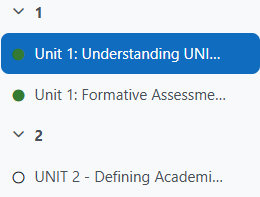Academic Integrity Course Steps
The Academic Integrity Course is a compulsory orientation course for all Unisa students registered in qualifications at NQF Levels 5 to 8. Students will be introduced to UNISA’s expectations regarding ethical conduct, learn how to avoid academic misconduct, develop basic academic writing and referencing skills, and explore the responsible use of digital tools, including artificial intelligence. Completion is mandatory and linked to academic progression.
Academic Integrity Course Group Allocation Tool
Students are allocated to specific groups that have different opening and closing dates for access to the Academic Integrity Course. To find out which group you have been assigned to and when the course will be available to you, please use the Group Allocation Tool. Click on the link below and enter your student number to view your group allocation and the corresponding course due dates:
Access the Group Allocation Tool
Watch the Academic Integrity Navigation Guide Below.
For completion of the course follow the steps below:
Please read through these steps carefully.
- Click on "Log
in" (top right-hand side of the screen)

- Click on the "Use My Unisa Email Account" button.
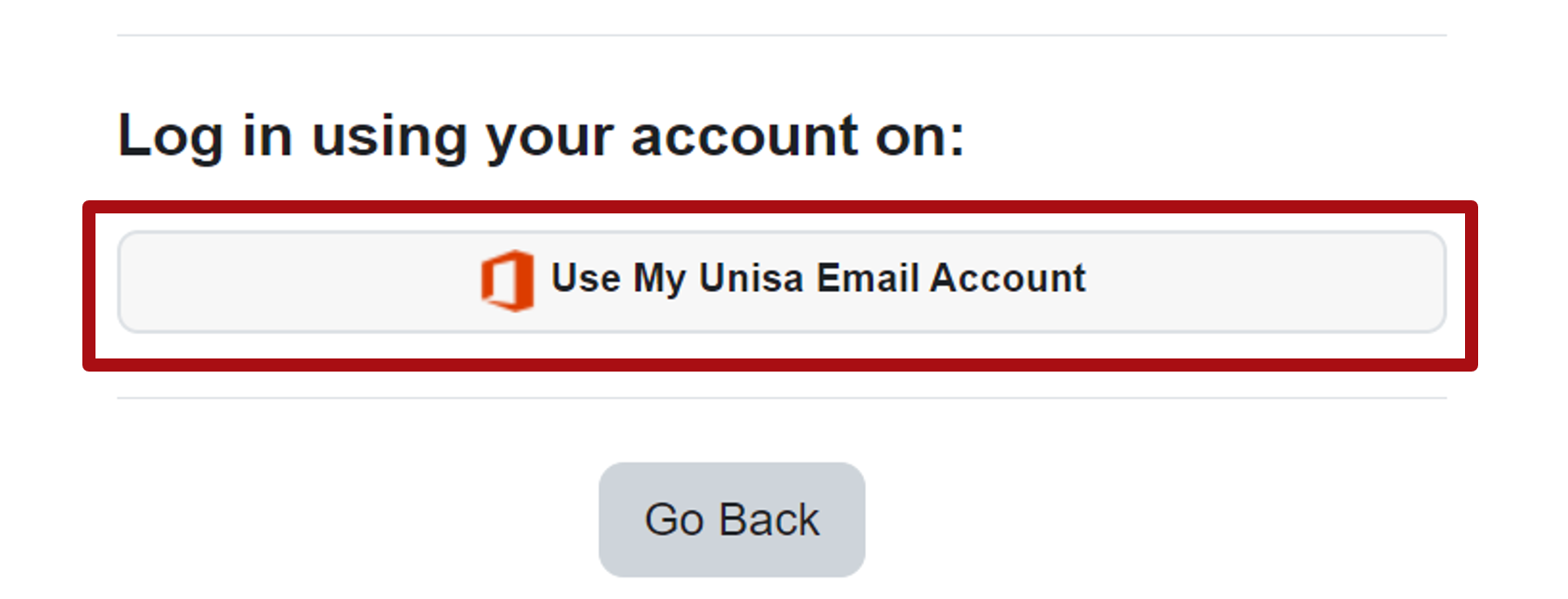
- Type in your Unisa myLife email address and click on the "Next" button.
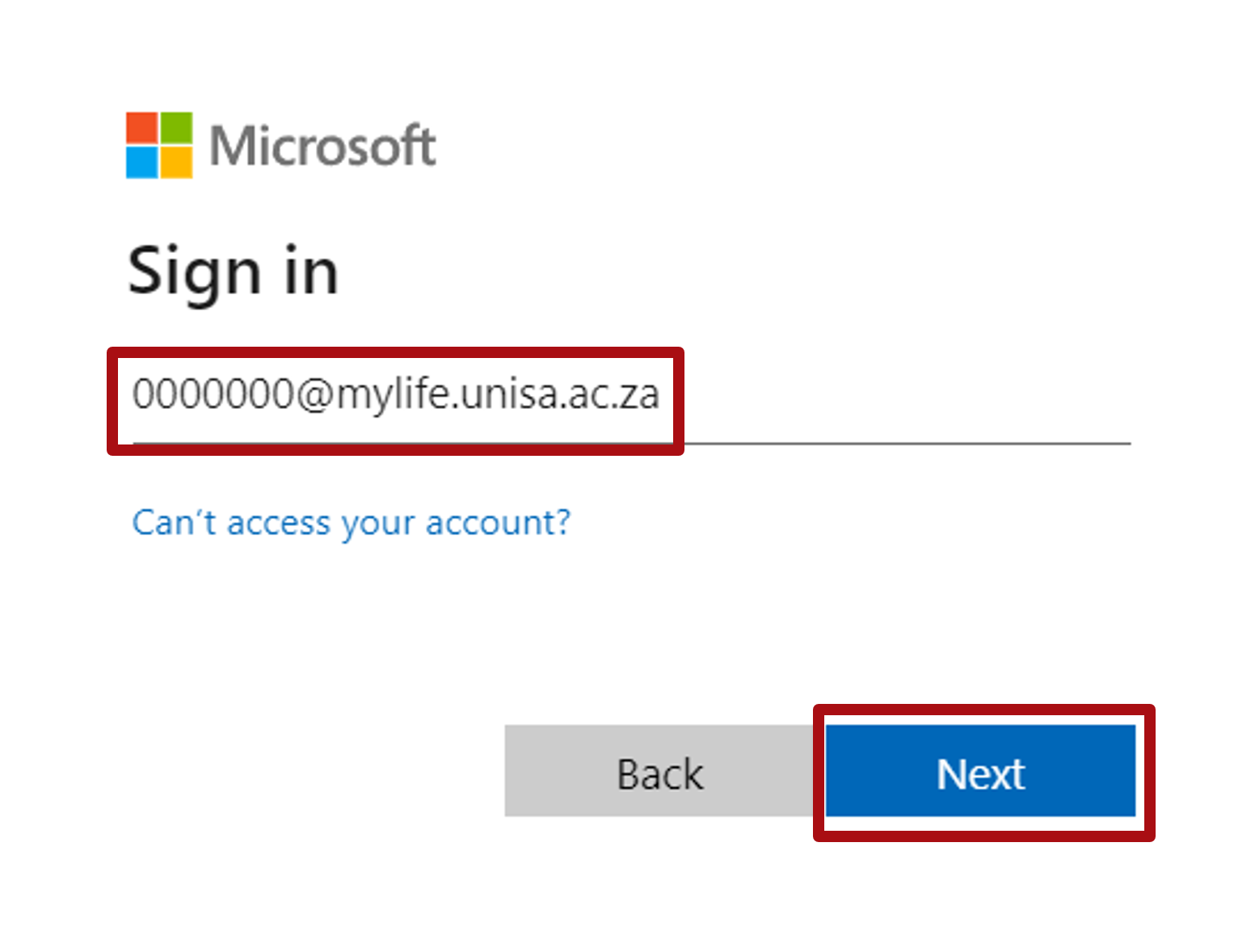
- Type in your myUnisa password and then click on the "Sign in" button.
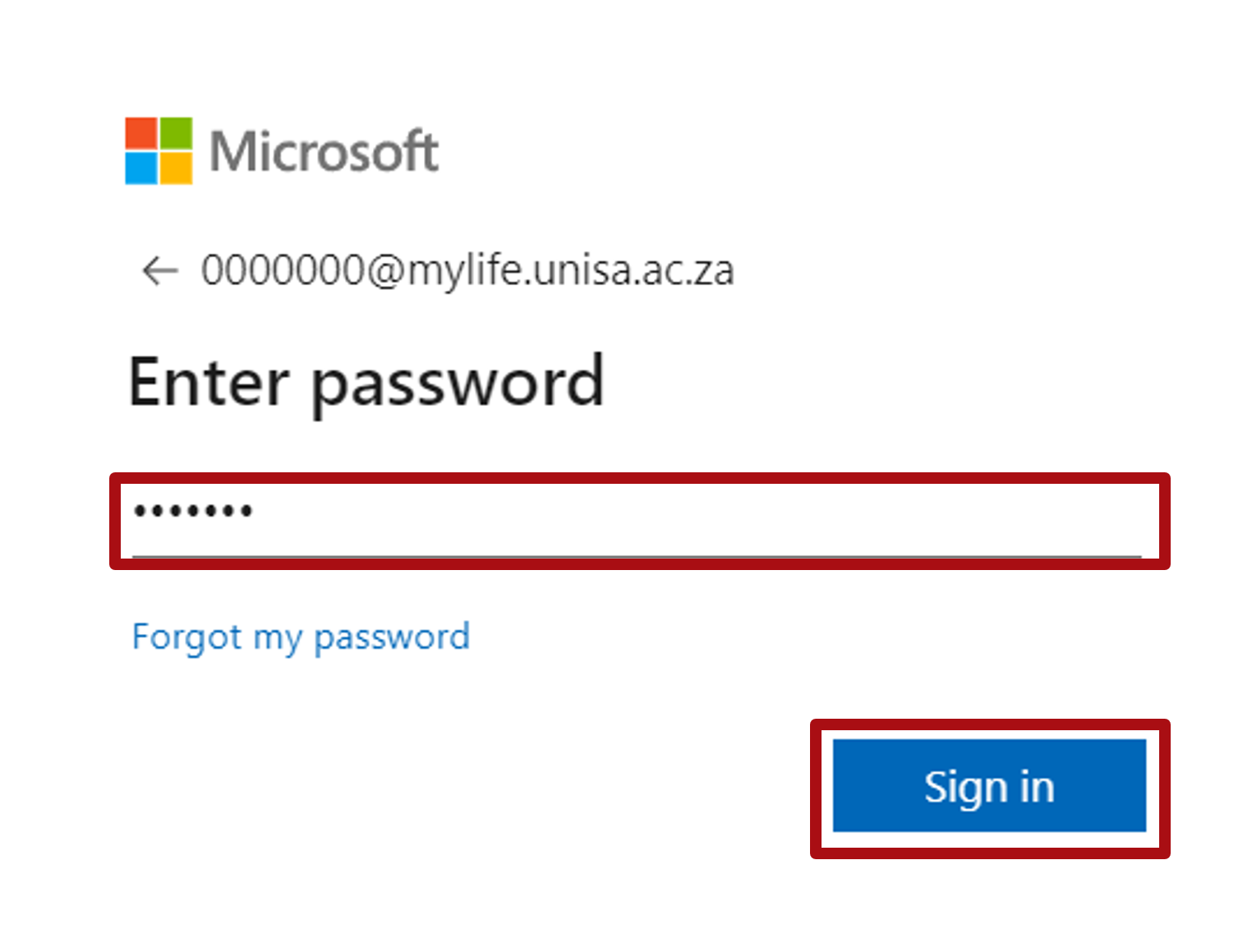
- Click on the My courses menu
option

- Scroll down and select the Academic Integrity course.

Please ensure that you have clicked on COMPLETED at the end of each unit, illustration below.
![]()
In your side menu you should see a green circle on the left of each unit, example below.