
Unisa Open Learning Portal
Available courses

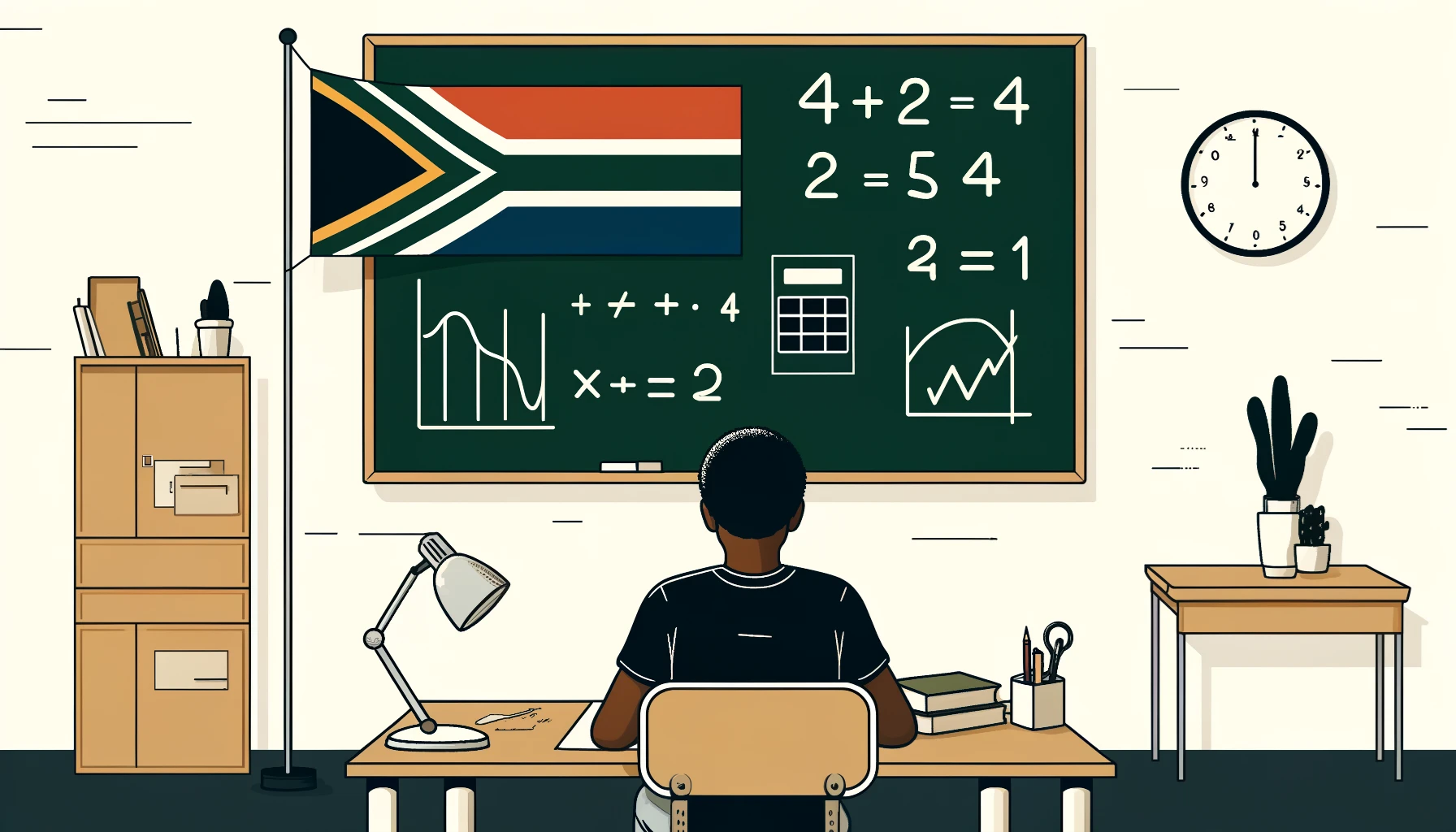
Numeracy refreshing course for Unisa students.

An introduction to cyber safety, with downloadable resources.

Introduction to the use of problem solving using a robotic strategy,
identifying specifications, missions, risks and constraints and the
implementation using a robotics challenge.

Introduction to the use of sensors and the flow control required,
gearing and powered attachments.

Introduction to the basics of robotics education including chassis building, programming, robot navigation and the design of passive attachments using the engineering design process.
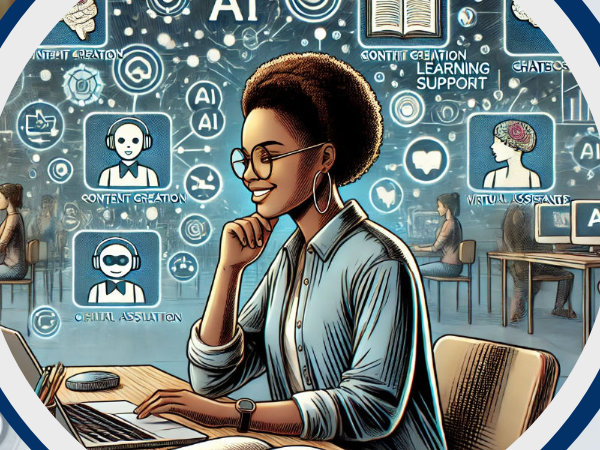

This course will focus on closing the digital equity divide among students of all genders. It will prioritise core digital literacy and foundational skills in productivity tools such as Microsoft 365.

In 2025, the Future Minds Bootcamp emerged as a national initiative by Unisa and the Department of Basic Education, designed to empower learners and educators through artificial intelligence. The programme focused on transforming how core subjects—Mathematics, Science, Physics, Accounting, and Economics—are taught and learned in the digital age.

In 2025, the Future Minds Bootcamp emerged as a national initiative by Unisa and the Department of Basic Education, designed to empower learners and educators through artificial intelligence. The programme focused on transforming how core subjects—Mathematics, Science, Physics, Accounting, and Economics—are taught and learned in the digital age.
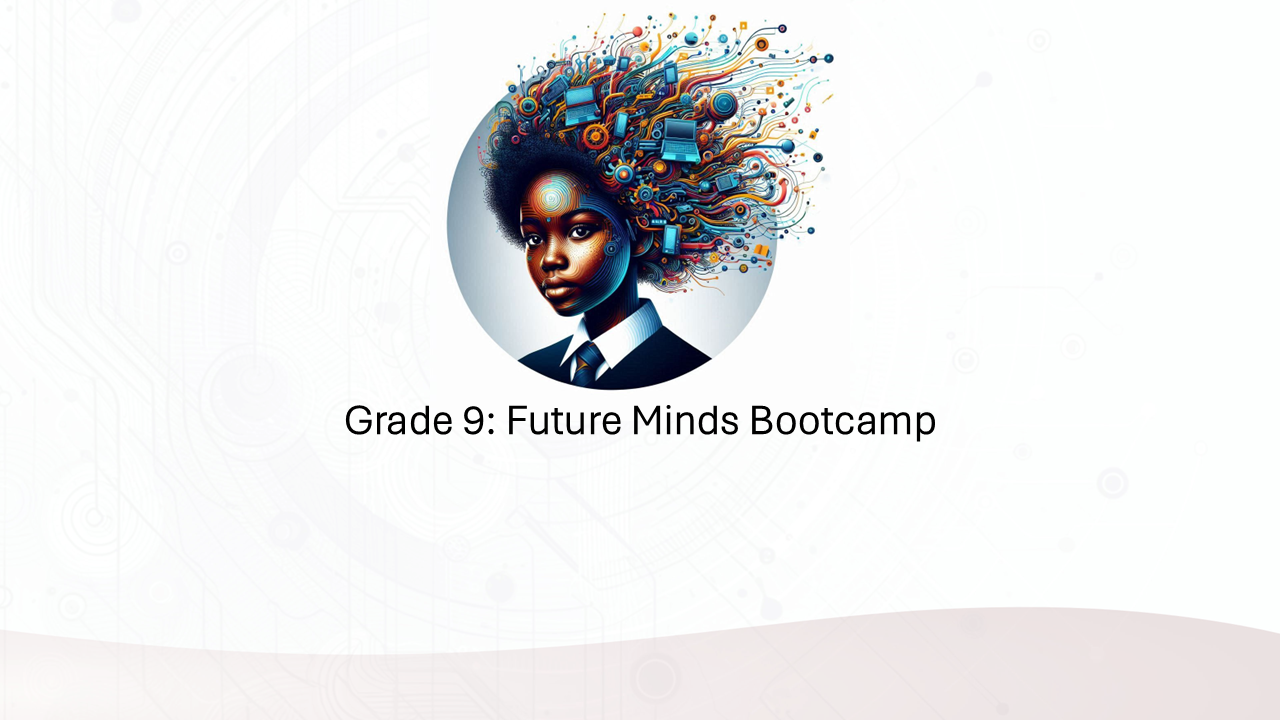
In 2025, the Future Minds Bootcamp emerged as a national initiative by Unisa and the Department of Basic Education, designed to empower learners and educators through artificial intelligence. The programme focused on transforming how core subjects—Mathematics, Science, Physics, Accounting, and Economics—are taught and learned in the digital age.

In 2025, the Future Minds Bootcamp emerged as a national initiative by Unisa and the Department of Basic Education, designed to empower learners and educators through artificial intelligence. The programme focused on transforming how core subjects—Mathematics, Science, Physics, Accounting, and Economics—are taught and learned in the digital age.
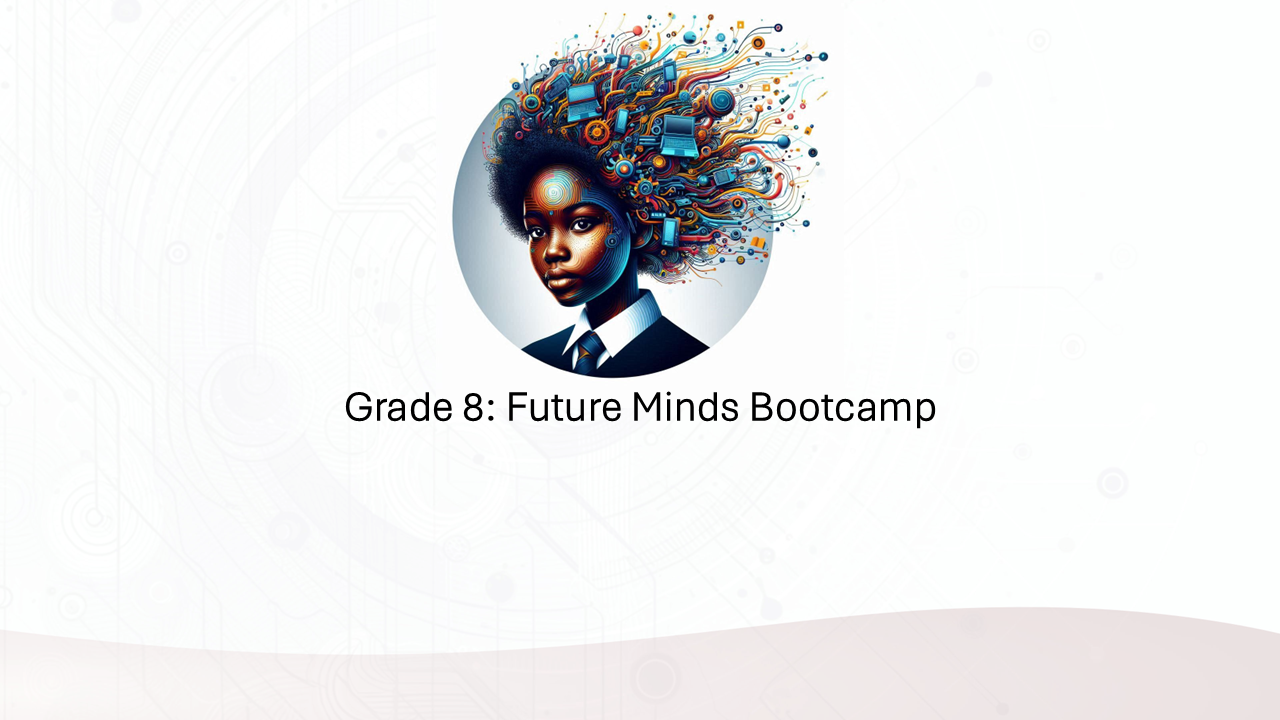
In 2025, the Future Minds Bootcamp emerged as a national initiative by Unisa and the Department of Basic Education, designed to empower learners and educators through artificial intelligence. The programme focused on transforming how core subjects—Mathematics, Science, Physics, Accounting, and Economics—are taught and learned in the digital age.
Enter the Metaverse: A Beginner’s Playbook
Imagine stepping into a digital world where learning feels less like logging in and more like showing up. In the metaverse, you don’t just watch or read—you participate. You create an avatar, explore shared spaces, and interact with others in real time, no matter where you are physically located.
This beginner’s playbook is your guide to getting started. It shows you how to move confidently through virtual spaces, communicate respectfully, and learn through exploration and play. Just like any new environment, the metaverse has its own rules, tools, and opportunities—and once you understand them, the experience becomes more engaging and meaningful.
Whether you are attending a virtual class, collaborating with peers, or exploring a simulated environment, the metaverse invites you to learn by doing. You don’t need to be an expert or have advanced technology—just curiosity and a willingness to try something new.

Academic integrity at the University of South Africa (UNISA) is essential for maintaining the institution’s credibility, fostering a culture of honesty, enhancing student learning, and preventing academic dishonesty. It ensures that degrees are respected globally and helps students develop critical thinking and professional ethics. UNISA promotes these values through educational programs and strict policies, aiming to create a fair and ethical academic environment. By understanding and committing to academic integrity, students can achieve their academic and professional goals with integrity.

Academic integrity at the University of South Africa (UNISA) is essential for maintaining the institution’s credibility, fostering a culture of honesty, enhancing student learning, and preventing academic dishonesty. It ensures that degrees are respected globally and helps students develop critical thinking and professional ethics. UNISA promotes these values through educational programs and strict policies, aiming to create a fair and ethical academic environment. By understanding and committing to academic integrity, students can achieve their academic and professional goals with integrity.




